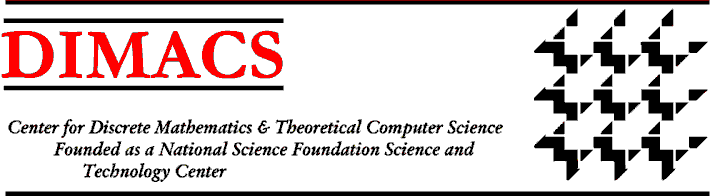
Here's what you have to do to run the Random problems for Priority Queue tests in DIMACS Challenge 5. This implementation is by Ben Chang, with modifications by C. McGeoch.
Send Cathy a note if you have questions or need help.
uncompress pq_random.tar (if your browser hasn't already) tar -xf pq_random.tar cd pq_random gcc pq.c dimacs_input.c PQ_Random.c -o pqrandom sort_tests
sort_tests will cause 9 priority queue trace
files to appear in the directory. These represent 3 random trials
at each of 3 problem sizes (1K, 10K, 100K).
For problem size N, the program generates N inserts of random priorities, followed by N delete-mins. The priorities are random integers from [0..N-1], each with a decimal timestamp added (from reals in (0,1)) to ensure unique priorities.
When the pqsort. trace files are ready, give
them to your test driver to perform the
priority queue tests.
dcr_tests will cause another 27 priority
queue trace files to appear in the directory. These represent
3 random trials at each of 9 problem sizes. (N=1K, 10K, 100K
and M= N, 2N, 4N).
For problem size (N,M), the program generates N initial inserts,
followed by M repetitions of dcr. To do a decrease-key,
the program selects a random item in the priority queue. Let P be
the priority of that item, and let R be the priority of the root
(the integer parts). The new integer priority for the item is uniformly
selected from the range [R,P].
When the pq.dcr trace files are ready, give
them to your test driver to perform the
priority queue tests.
id_tests to get 27 more trace files.
These represent 3 random trials at each of 9 problem sizes (same
as above). The program generates N initial inserts, followed by
M repetitions of the pair [ins dmn], totaling N+2M operations.
When the pq.id. trace files are ready, give
them to your test driver to perform the
priority queue tests.
Back to the Priority Queue Tests.
This page is maintained by C.C. McGeoch, who can be reached at ccm@cs.amherst.edu